I’ve taken a break in writing about my normal topics (AI in the workplace, upskilling) because I’m building Alexa skills for my portfolio and documenting the process here.
For background, I’m a UX researcher and conversation designer who was laid off from a conversation AI startup back in March. I’m building Alexa skills to experiment with voice design, and maybe get hired along the way. This is the third skill of five (here’s the write up of Alexa skills one and two).
After building two dialogue-heavy skills, I wanted to create a simple skill. I also wanted to try a feature in Voiceflow where I could pull data from a Google Sheet. This is super useful if you want to make conversation design easier and make your Alexa skill more dynamic.
Instead of writing all possible Alexa responses into Voiceflow, you can instead pull them from a Google Sheet, assign them to a variable, and use that variable throughout your conversation to access the data. I wanted to try this out.
Creating an Alexa skill for kids
After the last two dialogue heavy skills, I wanted to build something simple and silly (Larry was fun but not silly). Creating an Alexa skill for kids also seemed like a fun challenge since I’ve never designed anything for kids. Ever. In my life.
Somewhere along the line I got the idea of a clown name generator. I have no idea how I ended up there but I wondered how I could make an Alexa skill that just gave out clown names like candy. It’s a ridiculous idea. It seemed perfect for bored kids.
I skipped the user persona
This is where I usually tell you that I created a user persona so I could better understand my audience and write appropriately for them, blah blah blah. I skipped that here because it’s just a clown name generator.

But I still built an Alexa skill personality
I loved creating a persona in my first Alexa skill, Remote Buddy, even if it turned out to the be the most annoying persona ever and it got rejected.
It’d be super simple to just build the interaction that pulls clown names and spits out a new name. But I wanted to create a magical experience for kids.
I came up with Sparkle Pockets, Queen of the Clown Kingdom, who’s responsible for giving out clown names. I assigned Sparkle Pockets an English accent using Amazon Polly voices. She sounds posh and regal, perfect to lead kids through a clown naming ceremony.

Creating a fun script for my Alexa skill for kids
I wrote a script for a clown naming ceremony. For the first interaction, Sparkle Pockets introduces herself, then invites the user to answer a few questions. This is straight up Buzzfeed quiz style.

After answering three questions, the user gets their clown name. Spoiler alert: the answers to the questions have nothing to do with the name. They just add an interactive element to the experience.
After receiving a clown name, the user has the option of getting a new one of they don’t like it. They can also skip the questions for a new name.
I also built a path that allows kids to ask for a new clown name for someone else in order to encourage more skill engagement and uses.
I also did this because kids should be allowed to change their minds!
I also designed surprises for returning users. I imagined kids that really liked the skill coming back for more. So I wrote custom greetings for the 10th and 20th visit. If they get to 20 visits, they are named an official Junior Clown Helper, and after 20 visits, they’re referenced as a Junior Clown Helper each time they engage. It’s all very fancy.


Its a simple but interactive and fun script. And way less writing than any of the previous scripts. I wrote in a persuasive but simple language (or I tried. Writing in a simple style is harder for me!).
I thanked kids for helping me, I encouraged them to name their friends, their pets. I encouraged them to come back and told them it was ok to change their names if they didn’t like them.
I definitely built this skill to encourage returning users.
Building an Alexa skill for kids in Voiceflow
What I loved about this skill was building it in Voiceflow. I didn’t know how to pull data from Google Sheets but I knew I wanted to learn it. Thanks to the ease of use of Voiceflow, the Voiceflow community on Facebook, and numerous tutorials, I learned how to do it.
It turned out the technical part of building this skill was harder than I thought. I’m not going to walk through the technical side here because it’s not really part of the conversation design documentation.
The short version is that I needed some custom code blocks and variables to make my clown name generator work.
Thankfully Alexa tutorials for voice developers abound. I used this amazingly helpful Alexa tutorial from a voice company to understand how to create a random number generator, which served as the engine for my clown name generator. The code snippet was small but used Javascript, a language I don’t know. But I’m learning Python so I know the basics of how code is structured and that helped.a
A new discovery for conversation design: Alexa’s sound library
In this skill, I was delighted to discover Alexa’s sound library. Alexa comes with built in sounds and you can add them to enhance the experience of your skill.

Since I was creating a magic place and leading a clown name ceremony, I most definitely wanted to add some sounds.
I added chimes to create an audio space as Sparkle Pockets cooked up the name. Trumpets announce the new clown name. There’s a silly noise on the fallback if Sparkle Pockets didn’t understand an answer. And I added drums to announce the time when Sparkle Pockets must end the conversation.
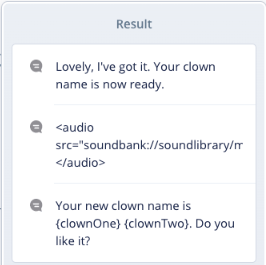
It’s delightful to play with these sounds and takes the experience up a notch. Honestly it’s just fun.
User testing for an Alexa skill with kids
As always, I test the skill out on my own device first. I loved it but I’m an adult. I wanted people to try it with their kids. My kid tries to rip Alexa out of the wall and can’t talk, so he’s clearly not old enough to test it.
I tried to recruit user testers in some of the parent groups on Slack. I only had one response, and again they had problems with beta testing, so I lost them. (parents, so busy right now!). But I did get someone who didn’t test it but said their kid would love this. That was rad!
So I skipped the user testing in this skill. Not my favorite but I’m busy af too. If I were working on this in my job, I’d pursue more testers. But at this point, I have to move on.
And then Amazon rejected my skill… again
By this point in my conversation design for Alexa process, I’m just used to getting the email. Building Alexa skills for kids is a whole other world of requirements.
I learned this time that you can’t collect ANY personal information about kids. In my original script, I ask kids their favorite color, food, and animal to give the impression Sparkle Pockets is creating a custom clown name.

According to Amazon, that’s collecting personal information. So I deleted the questions. Which kind of sucks because I thought that was a fun interactive part of the experience. But I’m on board with not collecting kids data, so I get it.
Now the skill says hello, asks if they want to get started, and goes directly to the naming. I thought about adding another step, to build the world Sparkle Pockets lives in (I read a lot of scifi and LOVE world building). But I’m going to save that for an interactive story I’m building as my next Alexa skill.
Learnings from conversation design for Alexa Skills for kids
- Sound can be so playful and enhance the Alexa listening experience.
- Creating Alexa personalities is really my jam.
- I feel a bit lost without user feedback. It was hard to launch without the user feedback first.
- Anticipate reengagement by designing multiple responses to delight returning users – I anticipate that kids will come back to this skill because it is playful. So I designed multiple greetings as well as new paths for kids who might be using it to name someone else.
- This conversation experience – giving out random names – isn’t just for kids.
Alexa skills for kids: Clown Names
You and your kids can get your very own clown name. Just say, Alexa, Open Clown Names!

If you’re a conversation designer tell me what you think of Clown Names and Sparkle Pockets. Connect with me on LinkedIn. But send me a note that you tried it out so I know who you are!
