I’m super interested in designing Alexa skills right now. I want to combine my technical conversation design skills with creative writing to create engaging voice experiences.
When I got started with Alexa skills, I found mostly Alexa tutorials for developers. So I’m documenting conversation design process for curious Alexa conversation designers.
This is the first of four Alexa skills in development.
My Background
I’m was laid off from a UX researcher and conversation designer job for a conversational AI platform. In that role I worked on a chatbot.
Now, I’m interested in working on non-linear conversations for voice products. Voice is such a challenging space and I love a good challenge!
Creating an Alexa skill with personality
Many Alexa skills are functional, not conversational. I wanted to experiment with conversation, not function. I also wanted it to entertain.
The goal of this skill was to create a non-linear, flexible conversational experience with a memorable personality that mimics conversations in real life.
Coronavirus has created a remote workforce overnight with many people missing the day to day office experience. I thought it’d be interesting if Alexa could recreate the experience of running into a coworker at the office who you don’t know well.
I wanted to create a memorable personality. I’ve worked over 35 office jobs in my life. Apart from lovely coworkers who made office life wonderful, the office personalities that stick out the most are annoying coworkers and incompetent bosses.
So I went with the former for this Alexa skill. What if Alexa could recreate awkward conversations with the coworker you’re always trying to avoid?. The kind of conversational experience where you walk away and think “WTF was that about!?”
Meet Larry, the annoying coworker we all know
In every workplace, there’s a guy who will trap you in a conversation of pointless small talk. He overshares. He gossips. He shares medical problems that you never asked about. Everyone office has this guy. This guy became my Alexa personality. I named him Larry.
Developing a voice persona
I knew the type of character I wanted but needed to flesh out the details. So I built a user persona for a voice character.

Imagining my Alexa skill users
This Alexa skill is novelty skill for newly remote workers due to coronavirus. I wanted to recreate a familiar office experience, even if it’s an awkward one. It’s escapism via Alexa.
I created a user persona for remote workers who need distraction in their day:

Scripting my Alexa skill
I wrote plenty of scripts as a conversation designer at the chatbot job. But this is the first script where I could be creative. I also took the course, Designing for Conversation for Alexa, to help me formalize the script writing process.
I wrote out the happy path which is the easy part. But I wanted to go further. I sketched out a conversation structure with conversation turns, goals, and examples.

I wanted this Alexa skill to offer a new conversation experience each time users engaged with it. This mimics the experience you’d have at the office.
To do this I divided the conversation into parts. Later when I built the skill, I randomized each response in a conversational turn so users would have a different experience during each engagement.
Larry/Alexa is the lead in the conversation, just like it’d be like in real life. l added questions to ensures the user had some engagement.
I quickly learned it’s a lot of writing to come up with 35 absurd conversation topics and unique responses.
To make sure the conversation responses didn’t get unwieldy, I made to important decisions:
- I made most engagement questions yes/no to reduce the amount of possible user responses.
- I relied on fallbacks to respond to open ended questions and anything that wasn’t an explicit yes/no answer.
With this script there are about 300 conversation paths. It’s kind of like a Choose Your Own Adventure series. But that’s how conversations are in real life. I wanted to model that.
I also wrote answers and intents for questions in case users wanted to get to know Larry: What department do you work in? How old are you? What are you doing this weekend? And my personal favorite: Can I connect with you on LinkedIn?
Building the Alexa skill with a no code solution
I’m using Voiceflow to build this Alexa skill. Their interface is incredibly useful for someone who doesn’t code Alexa skills.
I’m just going to post screenshots of the layout and mockups but you can get an idea of what Voiceflow can do on YouTube.

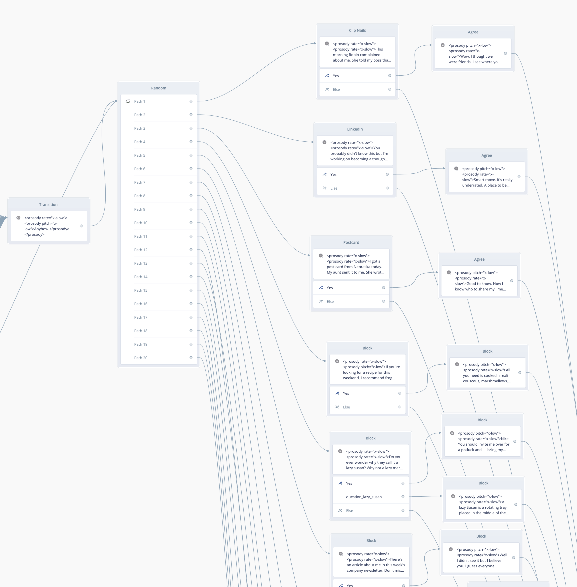


Adding more personality: voice, pitch, and pace

Voiceflow made it easier to bring my persona to life. I selected a voice personality called Matthew (so it’s not Alexa’s voice!), plus I slowed down the pace of the convo and the pitch to extra slow and low.
The result is a personality that takes forever to get his points across, just like that annoying coworker IRL. I loved this feature and giggled as I tested it out in Voiceflow’s console.
Writing intents, slots, utterances
In my last role as a user researcher for conversational AI products, I wrote user utterances and identified missing intents. I also spent almost two years reading conversation data from their chatbot, so I know user answers are never straight forward. You have to anticipate all the possible ways someone can answer or ask.
Voiceflow makes it easy to build and edit intents, slots, and utterances. Their tutorials are super easy for anyone new to these conversation design components.

Inviting beta-testers to test Larry
I tested this skill on my Alexa before I sent it to anyone. But there’s only so much you can do on your own. I have blind spots because I built the thing and have spent so much time with it already. Inviting others to experience this Alexa skill was critical.
When I wrote my book, I went through 6 rounds of edits to get my book in shape. So I’m a huge fan of getting others eyes on my work to make it better.
Having people test my Alexa skill was super important in this case since the dialogue is so heavy.
I recruited people in the Women in Voice community to try out my new Alexa skill and give feedback.
This was my first skill, so there was a bit of a learning curve using Alexa’s beta testing feature.
First, I learned that users outside the US were unable to test it. Women in Voice is an international community, so I had one person who was in the UK offer to test and could not access the skill because it’s built using a US interaction model. Who knew.
Other testers couldn’t figure out how to test it. Admittedly, Amazon doesn’t have great documentation for testers, just administrators. I learned testers have to click a link in the email, optin, and then the Alexa skill is available for testing on their device.
Testing troubles aside, I asked the questions below to help guide their feedback:
- What did you expect from the skill?
- What surprised you about this skill?
- What could make this better?
- Anything else you’d like to add
Oh damn, I designed the most annoying Alexa skill ever
Feedback is a writer’s best friend. And this was no different for conversation design for Alexa skills!
This was the best and most helpful feedback I received:
“The way the app is now, I wouldn’t go back to it. The biggest reason is the voice is excruciatingly slow and super annoying 😀 so maybe make it a bit faster, and not that creaky, although I must admit it’s a very unique voice, and takes the cringiness to another level. The second reason is that the dialogue didn’t feel engaging at all.”
User feedback on my first Alexa skill
Yikes.
My main goal was to create a unique personality for my Alexa skill. Clearly I had succeeded in making a memorable character. I also succeeded in making most annoying persona, maybe of all time.
And the dialogue wasn’t good on top of it. And that’s the part I struggled with. The personality shouldn’t be engaging so I wrote boring dialogue filled with non-sequiturs.
So I created a memorable Alexa personality but it was to the detriment of the conversational experience.
Thankfully, the user feedback challenged me while giving me direction:
“You can still make an awkward persona with a more upbeat, even more narcissistic attitude that overshares in an entertaining way.
Giving Larry a makeover
Honestly, after getting feedback on my Alexa skill, I didn’t want to go back and change it. It was so much writing just to get that skill to beta test stage. The thought of reviewing and revising it bored me. (maybe that was also a sign the dialogue sucked?!)
I already have a million other Alexa skill ideas burning a hole in my brain, and wanted to move on.
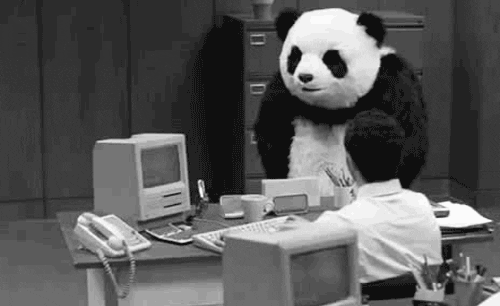
But revision and editing is a learning process, so I committed to it. If I wanted people to reengage with Larry, I needed to fix the voice, pace, and dialogue. Basically, I killed most of my original user persona.
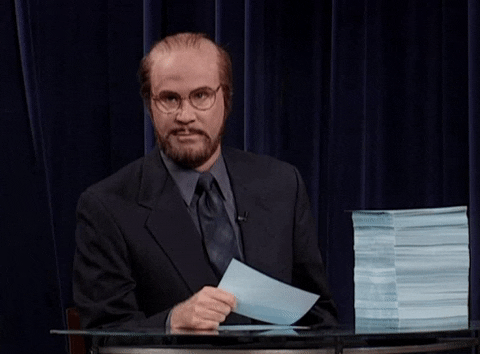
I was really attached to the original voice that I’d built. But the feedback clearly said it made the skill more annoying. There’s this phrase in the creative process – kill your darlings. I needed to strike the thing I was most attached to in order to improve my writing (and the conversational experience as a whole).
So I killed my darling voice experience. I switched everything back to normal pace and tone. The voice is still Matthew.
There’s one path in the original slow voice. There’s a path where Larry tells you about the edible he ate. A slow, low voice seemed appropriate for that. It’s like an Easter Egg for myself.
For the stories, I rewrote almost all of them and the responses. I shortened the length, from about ~75 words to ~35 words. It really improved the flow and listening experience. Then I created better stories (better = less rambling, more narcissistic)

Learnings from creating my first Alexa skill
- I made the Alexa personality too annoying. But it sure is fun to create.
- Creating an annoying Alexa personality may prevent users from returning. Which seems very obvious now but user feedback drove that point home.
- User testing is incredibly important. I learned so much and improved my skill after doing it.
- Designing a conversation for returning users with different experiences is appreciated. All that work I spent breaking the conversation into turns and randomizing the responses (fallback, transition sentences, and stories) was reflected in positive feedback from users.
- Writing extensive dialogue takes time. And editing is critical when there is this much content. There are probably some errors in it. But I’m only one woman so I’m leaving it. This skill took forever to do.
- Voiceflow is a fabulous platform for creating Alexa skills. Seriously. I wouldn’t have built a skill without it. Their tutorials and Facebook community are super helpful when you’re just starting out.
And then Amazon rejected my first Alexa skill
All.that.work.
And Amazon rejected my skill after I submitted it. The worst part is that I don’t quite know why my Alexa skill was rejected. Here’s the email feedback:

That’s it. It just links to their guidelines. The reason is F, portrays Alexa in a way that could create confusion, but I don’t know what that means. What is confusing about an annoying coworker charachter?

More learnings from a hot mess of an Alexa skill
Ok, so I learned a ton doing this as my first Alexa skill, even if it was rejected in the end and nobody can play with it. So even though it isn’t live, and I probably won’t put it in my portfolio, I’m ok with it. Here’s why
- I stretched my dialogue writing skills
- I created a unique persona and experimented with prosody, tone, and voice which was entertaining
- I can turn this conversation into something in the future even if I’m not sure what just yet (A game? Something to help you in the office? Maybe)
I’ve already got loads more ideas for skills, so I’m moving on from this hot mess 🙂
If you’re a conversation designer feel free to connect with me on LinkedIn. But send me a note so I know who you are!
